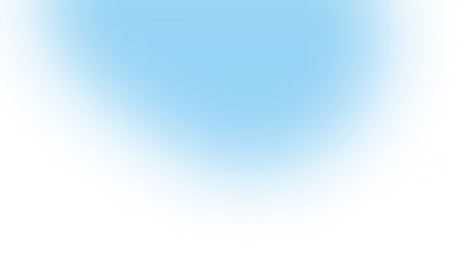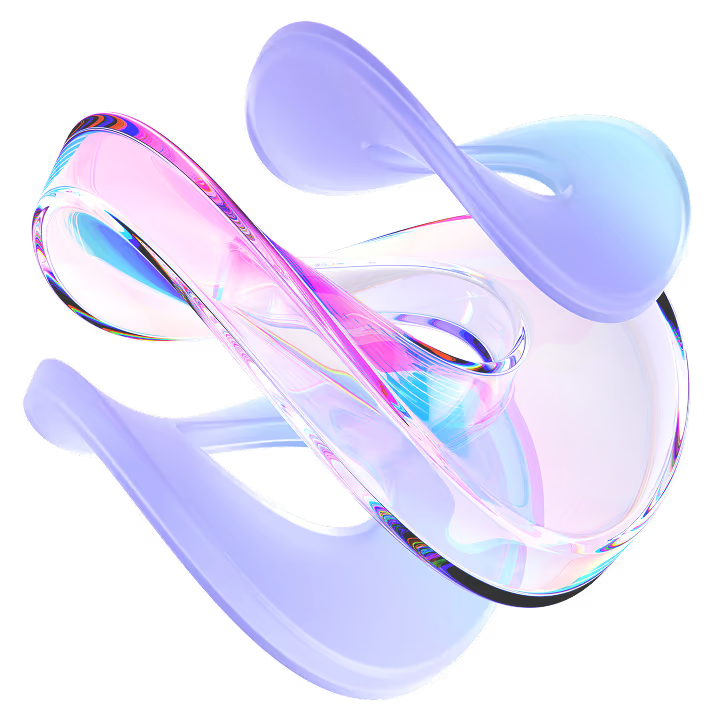Menu
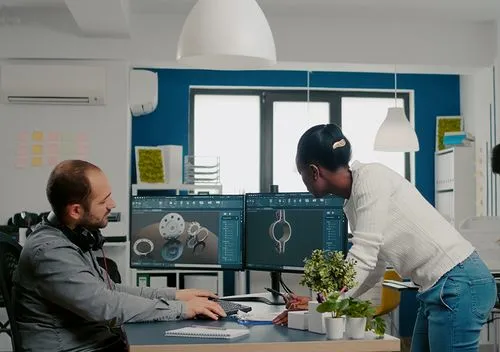
August 2, 2025
Design Systems: Why they matter & how to start one!
A design system is a collection of reusable components, patterns, and guidelines that work together to maintain visual and functional consistency across a product or brand. Think of it as the source of truth for design and development teams.
Why They Matter
1. Consistency Across Products
With a design system, your colors, typography, buttons, and UI patterns look and behave the same everywhere — creating a unified brand experience.
2. Faster Design & Development
Instead of reinventing the wheel for each project, teams can use pre-built components, speeding up production and reducing duplication of work.
3. Better Collaboration
Designers, developers, and product managers share the same design language, making communication easier and reducing misunderstandings.
4. Scalability
As products grow, a design system ensures that updates can be rolled out consistently without starting from scratch.
5. Improved Accessibility
Accessibility guidelines can be baked into components, ensuring inclusivity from the start.
How to Start One
1. Audit Your Current Design
Review your existing product or brand assets. Identify patterns, inconsistencies, and frequently used components.
2. Define Your Brand Foundations
Set your color palette, typography, spacing, and iconography. These are your design system’s building blocks.
3. Build Reusable Components
Create UI elements like buttons, forms, navigation, and cards. Use consistent styles and document their usage.
4. Document Everything
A design system is only useful if it’s well-documented. Include when and how to use each component.
5. Choose the Right Tools
Popular tools include Figma, Sketch, Adobe XD for design, and Storybook for development documentation.
6. Keep It Evolving
A design system isn’t a one-time project — it should grow as your product and brand evolve.